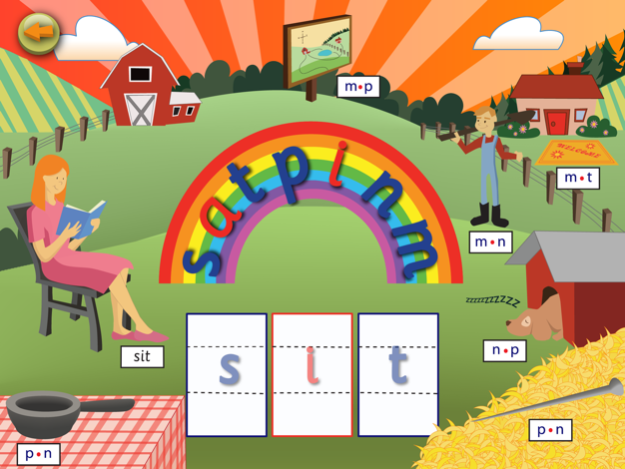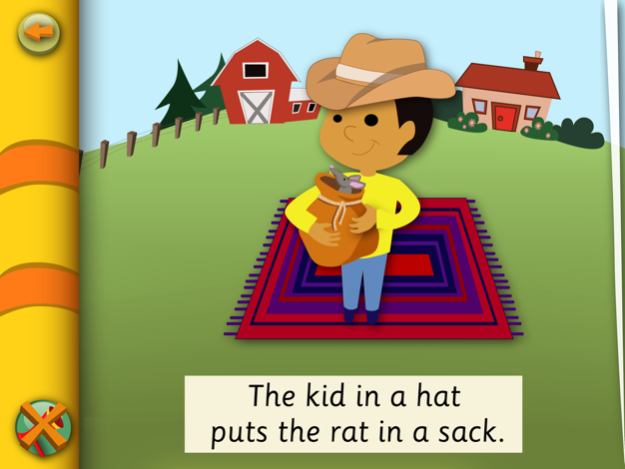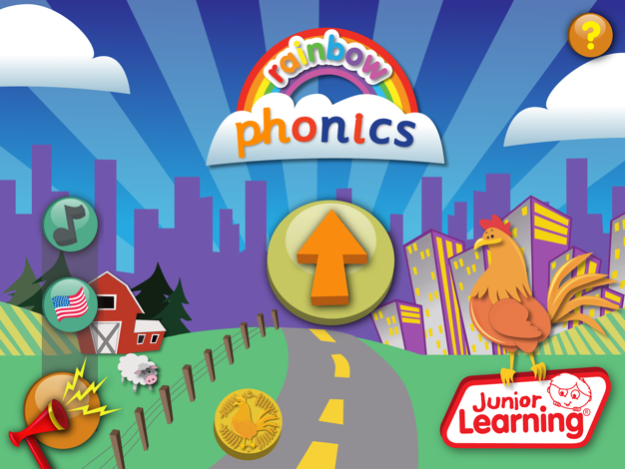Rainbow Phonics 1.0.2
Continue to app
Free Version
Publisher Description
Enter the exciting world of Rainbow Phonics and learn letter sounds and spelling with 12 interactive learning landscapes and 12 story books. As children progress through the Rainbow Phonics adventure they will learn all the letter-sounds of the English language by taking letters from the rainbow to make words. Each rainbow introduces new letter sounds. There are also story books about the characters they have met to be unlocked along the way. Both the word building activities and the story books follow a systematic phonics progression, making them perfect for classroom or home use.
FEATURES:
•24 activities and books for teaching the letter sounds.
•Rainbow landscapes with letter-sound progression from consonants and short-vowels through to vowel-digraphs.
•Fun stories and beautiful illustrations that children will love.
•Embedded-phonics story books based on the letter-sounds previously taught – enabling ‘sounding-out’ of all the words in the story.
•Narrations that can be switched on/off for guided reading.
•Page control that is self-paced.
•American or British accents for phonics sounds and words.
•Progressive levels so children build on the sounds they know.
• Strong in the operations of phonemic awareness – in particular isolating and blending sounds.
The first landscapes to explore are the Word Farms. Children will come across numerous word-building opportunities by taking letters from the rainbow. In the second half, children will enter Word City where they are introduced to long vowel sounds and more complex letter patterns.
Rainbow Phonics provides a multi-sensory learning experience. It includes visual learning by presenting letters, sound dots and word clues; auditory learning with word sounds, letter sounds and story narrations; and kinaesthetic learning where children navigate through the progression and story books, as well as by dragging letters from the rainbow to make new words.
It has been designed for classroom as well as home use. Rainbow Phonics meets the core-reading curriculum and will accelerate children in reaching their targets.
Recommended Ages: Word Farm 4 – 6 years, Word City 5 – 7 years.
Categories: Phonics, Reading, Letters, Spelling, Vocabulary, Early Learning
MORE INFO, FEEDBACK & SUPPORT
Learn more about the product and Junior Learning at www.juniorlearning.com
Like us on Facebook at www.facebook.com/juniorlearning
Follow us on Twitter at www.twitter.com/juniorlearning.com
If you have feedback or suggestions, please email us at anna@juniorlearning.com. We’d love to hear from you!
PRIVACY
This product does not collect any personally identifiable information by default.
Jul 1, 2014
Version 1.0.2
Improved visibility of the purchased content
About Rainbow Phonics
Rainbow Phonics is a free app for iOS published in the Kids list of apps, part of Education.
The company that develops Rainbow Phonics is Junior Learning. The latest version released by its developer is 1.0.2.
To install Rainbow Phonics on your iOS device, just click the green Continue To App button above to start the installation process. The app is listed on our website since 2014-07-01 and was downloaded 6 times. We have already checked if the download link is safe, however for your own protection we recommend that you scan the downloaded app with your antivirus. Your antivirus may detect the Rainbow Phonics as malware if the download link is broken.
How to install Rainbow Phonics on your iOS device:
- Click on the Continue To App button on our website. This will redirect you to the App Store.
- Once the Rainbow Phonics is shown in the iTunes listing of your iOS device, you can start its download and installation. Tap on the GET button to the right of the app to start downloading it.
- If you are not logged-in the iOS appstore app, you'll be prompted for your your Apple ID and/or password.
- After Rainbow Phonics is downloaded, you'll see an INSTALL button to the right. Tap on it to start the actual installation of the iOS app.
- Once installation is finished you can tap on the OPEN button to start it. Its icon will also be added to your device home screen.